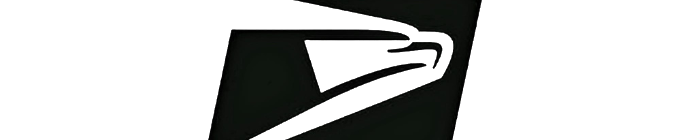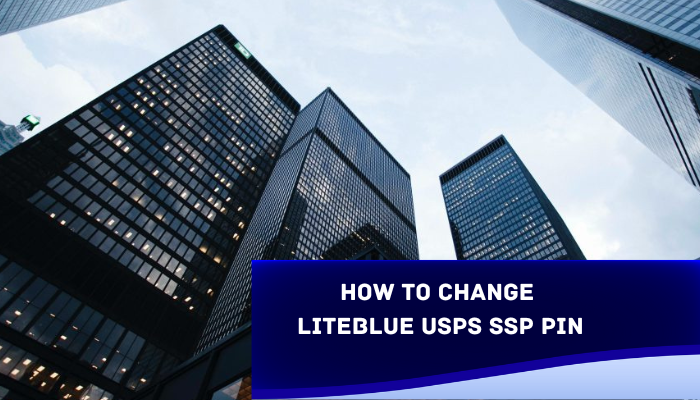USPS Self-service profile is a helping hand website for the United States Postal Service employees. Through this website, employees can create an SSP account, update their SSP profile and employee email address, change or set up a password, add security questions, and many more.
Remember SSP Pin is not similar to the ACE Password. Passwords are applied across all the applications of USPS Liteblue HR. On the other hand, the SSP PIN is used for authentication purposes only.
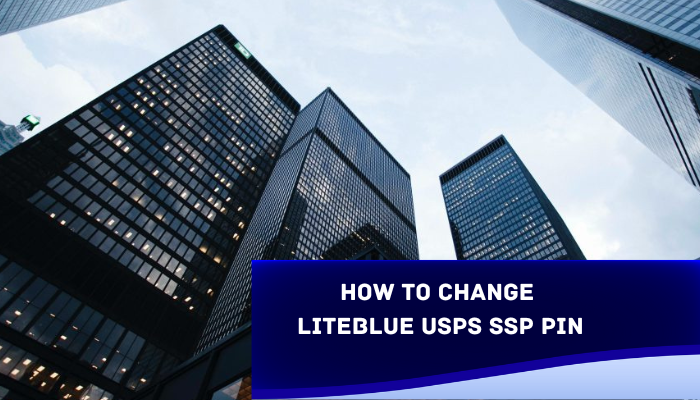
The self-service profile, which serves as a portal, allows employees to create an account, edit or change email addresses, liteblue, change passwords, update SSP PINs, and change security questions. Below are steps on how to change Liteblue USPS SSP PIN.
How to Change or Update USPS SSP PIN
There can be certain circumstances when employees might forget their USPS SSP PIN. Hence, to reset their PIN, employees must go through a detailed procedure.
Employees can access the Postalease website to update the work schedules for USPS. The steps to change or update USPS SSP Pin are as follows:
- Employees can access the USPS SSP Portal by typing https://ssp.usps.gov/ssp-web/login.xhtml
- Employees can access the self-service profile website using their employee id and password.
- Employees can change the PIN under settings as they gain access to the portal.
- To continue further, click on the “Change PIN”.
- After the verification has been done, employees can update their PIN.
The employees can also contact the store manager to change the USPS SSP PIN if they are searching for a quicker solution.
How to Retrieve Your USPS PIN?
PostalEase phone number is: 1- 877-477-3273.
Hence to retrieve your USPS PIN, the following steps must be followed.
- First, dial the number 1- 877-477-3273.
- When asked to press 1. Then enter your Employee ID number, printed on the top of your earning statements.
- When asked for a PIN, pause and then press 2.
- The USPS PIN will be emailed to your address of record the next business day.
If any employee has forgotten their PIN, they can visit www.liteblue.usps.gov and click on the Forget Your PIN? Option, where they can enter their eight-digit Employee ID, printed at the top of their earnings statement. Then, choose a new PIN with the self-service PIN reset and follow the instructions.
How to reset your USPS SSP PIN?
To reset a PIN via SSP, employees must visit ssp.usps.gov. One thing must be noted an SSP website cannot be accessed via a mobile device.
Using a computer must have Internet Explorer 8 (IE8) or higher, or you cannot update your profile. The steps to reset USPS SSP PIN are:
- Once you have accessed the portal, click on Enter SSP.
- Next, enter your eight-digit Employee ID and Password and click on the Sign In button.
- After the above steps have been done, select the Manage PIN tab.
- You are now needed to enter your Current SSP password. Hence enter the NEW 4-digit PIN of your choice and then confirm the PIN by re-entering it.
- After confirming, click on the Update PIN option. You will receive a pop-up message which will state Successfully Updated PIN.
Hence you can now use the New PIN.
Frequently Asked Question:
To set up SSP, go to ssp.usps.gov and click on the Enter SSP button. The Self-Service Profile Login screen will be displayed. You must enter your Employee Identification Number (EIN), printed at the top of the earning statement.
You can find your USPS EIN, an 8-digit number printed at the top of the earnings statement or paystub mentioned above with the label “Employee ID”.
To get a new PIN from USPS, call 1-877-477-3273 or (1-877-4PS-EASE). When asked, press one and give your Social Security number. When you will be asked for your PIN, press the option 2.
Every USPS employee can access a Self Service Profile to manage and update their profile. By logging into the Self-Service Profile (SSP) application, one can set up their profile at https://ssp.usps.gov and change their Self-service Password.
The period to keep these records must not exceed ten years beyond the employee’s separation date. The records are maintained longer for the condition that the employee is rehired during the ten years.
You will not be rehired if you are terminated from your service. The USPS will rehire only if you resign or give notice.
Conclusion:
Hence, employees can change and update their Liteblue USPS SSP PIN. USPS employees can only change their PIN for a limited period since it requires authentication.
The steps to update and change PIN are pretty simple and can be done in a few steps. Hence you can now change your PIN and password anytime, anywhere by accessing the portal and adding more security.